Day 1: An Overview of TrueFire 5 Days to Perfect Practice
Courses
Self-study Courses are the core way to learn at TrueFire, and we have over 600 courses in our library covering all skill levels, styles, techniques, and topics. In each course, a world-class educator presents an in-depth course of study, in a specific style or technique, including harmonic concepts, performance examples, playalongs, analysis and insight. Interactive features and functions include standard notation, Power Tab, Guitar Pro, jam tracks, playback controls, video looping, slow-mo, tuner, metronome and other learning tools.
Craft your own study program and work through an interactive video course from beginning to end or cherry-pick your favorite lessons and add them to your favorites or a playlist. You can even mark lessons as Incomplete, In Progress, or Complete to track your progress. You control all aspects of your learning experience!
All courses are available as instant downloads or as streaming video on the web and via our iOS and Android apps. Some courses are enabled with Soundslice interactive tab and fretboard view, which is the ultimate way to learn online.
Study anywhere, anytime in the format of your choice. Upgrade to an All Access Monthly or Annual Plan for unlimited streaming access to all courses for as long as you stay subscribed.

Learning Paths
Think of Learning Paths as roadmaps through the TrueFire course library. Whether you're a beginner, intermediate or advanced guitar player, TrueFire's Learning Paths will take your playing to the next level with an accelerated, hands-on study plan.
You'll play your way through the entire curriculum ‐ no reading music, no boring exercises, no tedious theory to struggle through! The Learning Path system will first help you assess your current level of play, and then present you with a personalized curriculum of courses presented by TrueFire's world-class guitar educators.
Track your progress as you work your way through each course presented in the Learning Paths, and see your overall Learning Path progress as you strive for guitar greatness.

Private Lessons
TrueFire Online Classrooms give you the opportunity to get personalized, 1-on-1 instruction from an instructor of your choosing on pretty much any topic. You also can get a private lesson from a course instructor by choosing the Course Workshop option.
Working on your own is great for some players, but others need that extra guidance to get out of the rut. Our online classrooms are truly a social learning experience, with threaded discussions, unlimited video messaging with your instructor, and much more. Best of all, it all happens on shifted time so you never have to worry about appointments or scheduling snafus.

In The Jam
TrueFire's In The Jam delivers an unparalleled jamming experience for the practicing musician. The next best thing to being there live, In The Jam puts YOU in the jam with top artists.
Each edition of In The Jam includes 10 multi-track video jams organized into separate video and audio tracks for each of the instruments. You can mute, solo or adjust the volume of any track. Plus, each jam includes a lead sheet chart showing the chord changes and general structure of the jam.
There's no better way to develop your improvisational skills than getting up on the bandstand and jamming with a solid rhythm section and other players. In The Jam brings that bandstand into your practice room!

Jam tracks, Audio Lessons, & Learning Tools
Beyond our vast library of Courses, many of which come with their own jam tracks and tab, and In The Jams, we also have a number of killer learning tools at your disposal.
For example, our Free jam track Library has over 200 practice rhythm tracks across all styles, keys and tempos including lead sheets. You also can pick up Premium jam Packs, which feature jam tracks recorded live in the studio by top session players or self-produced by our own top artists and educators. Styles range from blues to rock to jazz to funk and everything in between.
All jam tracks are presented in MP3 format and also include a PDF lead sheet illustrating the chord changes. The instant downloads come as ZIP files compatible with Windows, Mac, & Linux computers. You also can access all your jam tracks in our JamBox iOS app.
We also have an enormous library (1,200+!) of audio guitar lessons — but we don't just leave you hanging with just an audio clip — you get a fully interactive lesson. For example, years and years of lessons from Guitar Player magazine are downloadable, and you'll get audio from the original lesson, a PDF of the original page, plus a PowerTab version of the music notation. You also can access all audio lessons in our Guitabulary iOS app.
Finally, we have a great online tuner, metronome, and a bunch of handy-dandy guitar chord charts. All of these tools are 100% free. Check them each out and use wisely!
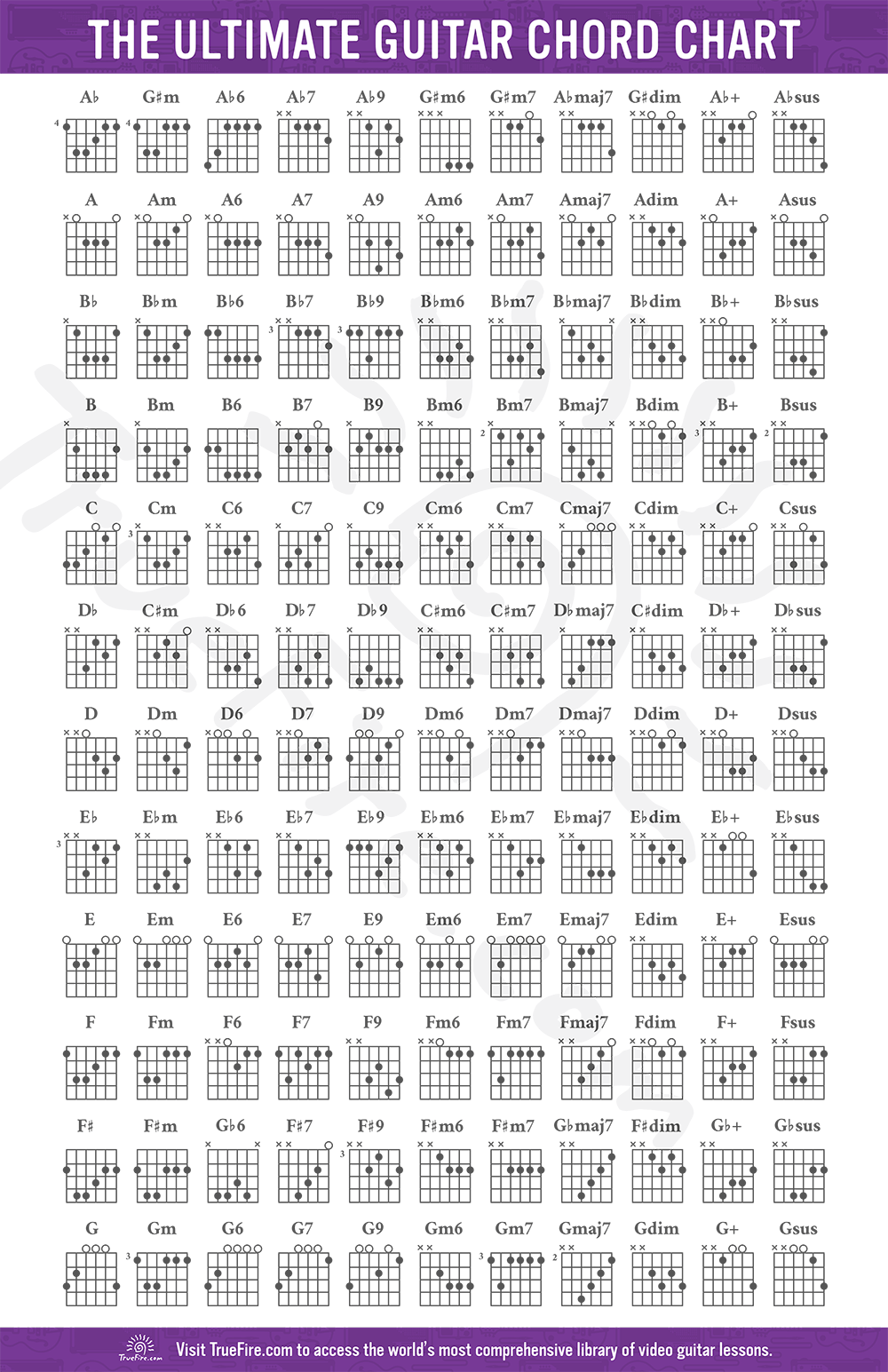
Blog, Riff Journal, & Student Forum
In addition to our vast library of content and suite of interactive learning tools, we also have a bunch of resources meant to inspire, inform, and entertain you.
Our blog, The Punch-In, is where you'll find everything from free guitar lessons, to announcements, to interviews, and even some fun viral videos. Check in often to see what's happening around the world of TrueFire and guitar.
Riff Journal is our digital magazine, designed to celebrate TrueFire artists and educators. We'll tell you stories about them, share exclusive lessons from them (even some of their scrapbook pics), and tickle your ears with their music. You'll also be treated to a variety of music-centric features to stimulate your own creativity and musicality. Riff is free to you (also free of advertising) and our way of saying thanks to you, our fellow guitar playing friends and students, for your support and loyalty.
Finally, our Student Forum is a great place to hang and dig deeper with other TrueFire Students. Chime in there to seek advice or see what the insiders are talking about.

Setting Up Your Work Space
"Keep your instrument someplace easily accessible. A guitar on a hanger on the wall in your bedroom is great. A guitar in a case underneath the couch in the half-finished basement is not so great." - Douglas Baldwin
If you don't already have a physical space established where you will sit down and practice, now is the time to set it up. Doesn't matter if it's a spare room, a desk that does double-duty for daytime work, or a far corner of the basement. Establishing physical space is the first step in establishing "head space."
Ideally, your practice spot is somewhere you can leave a guitar out on a stand or hung on a hook. Time is an evaporating commodity — you want to get right to work whether you have two hours or ten minutes. You can squeeze some practicing in here and there without stopping the rest of your life (more on Time Management on Day 3).
You'll need a seat set at a good height for playing, and a music stand. If you like to raise one leg, like many classical players do, you'll need a foot stand or something comparable nearby — some players just use the headstock-end of a guitar case. And since you'll be using our interactive multimedia content, you'll need a tabletop nearby for your laptop or monitor.
Beyond that, we've really aimed to take care of everything else within TrueFire's materials and toolsets. Now that your physical environment is taking shape, let's start getting comfortable with the online environment.

Closing Thoughts
"Focus for a short period of time, in all the right ways. Then walk away and let it go." - Vicki Genfan
One thing we know after 20+ years in the biz is that every player learns differently. Are you more visual or aural? Do you memorize quickly or prefer having a chart to reference? Can you recognize an interval from the sound of it, or do you recognize the shape played by the instructor's left hand?
Your work space and the components within it need to be organized to accommodate the way you learn. Consider what works best for you as you decide whether to print the PowerTab or just read the chart down on screen; whether you like to go to a screen saver while playing along to a jam track; whether you'll need to pivot in your chair to shift between viewing a video and playing guitar (don't bang that headstock!).
Last thing here is a quick note about audio routing. If you're practicing on electric, you might consider routing your guitar signal and the computer's audio output through the same mixer and speakers (try panning the computer hard left and guitar hard right). Some of you have home studios that make this easy, though the setup never has to be too complex. Just make sure those faders are down when you first hit play, and then bring levels up to a comfortable listening and playing level.
Welcome to TrueFire. Practice smart, play hard.


 Get it onGoogle Play
Get it onGoogle Play